728x90
728x90

아래와 같은 선택으로 캐릭터를 만들 스퀘어를 만든다.
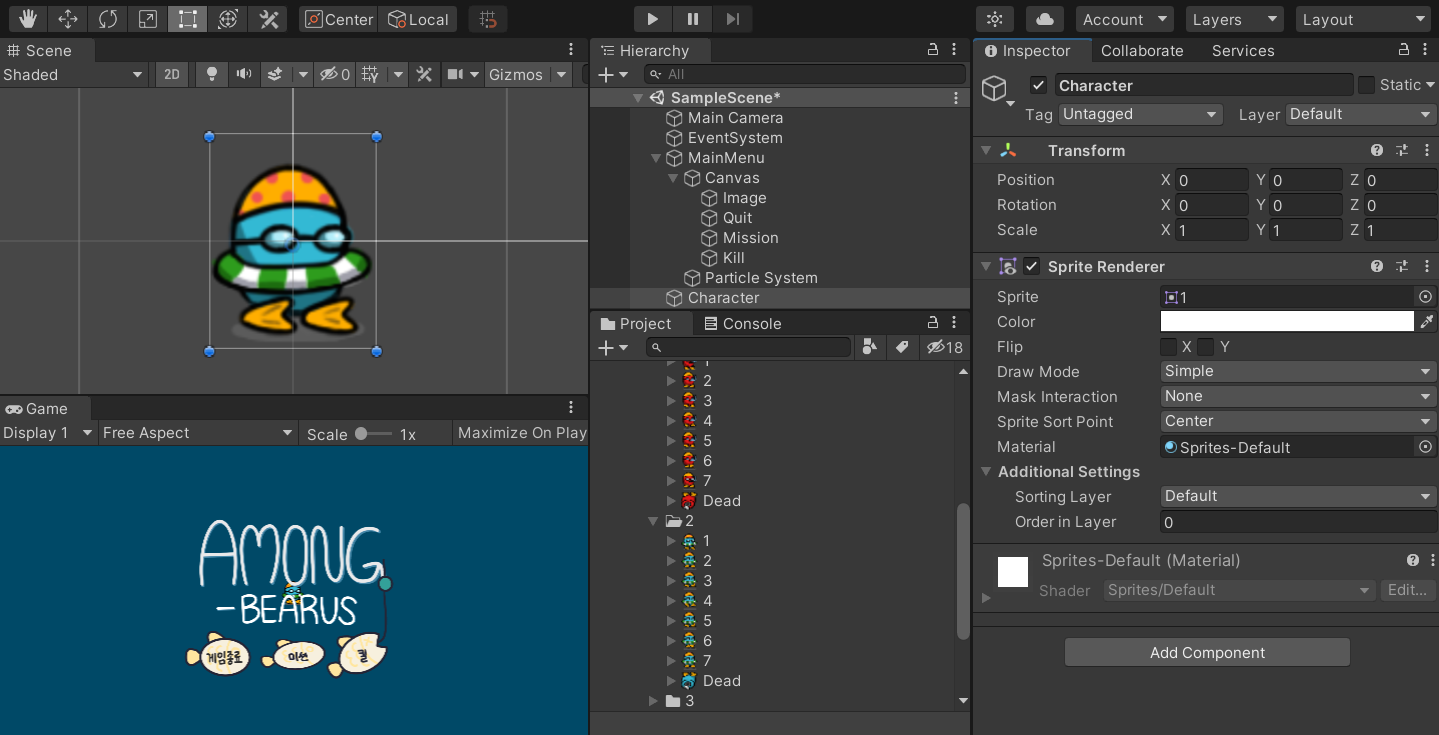
아무런 기능없는 캐릭터가 형성되었다!
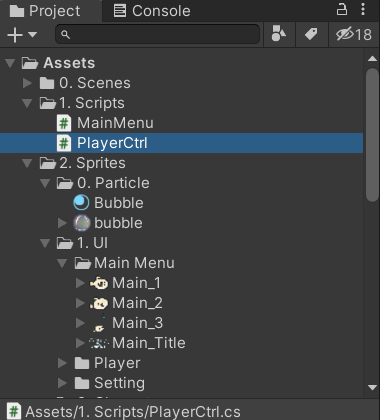
저번과 같이 캐릭터를 움직이기 위해 스크립트 C#파일을 만들어 캐릭터에 넣어준다.
using System.Collections;
using System.Collections.Generic;
using UnityEngine;
public class PlayerCtrl : MonoBehaviour
{
public float speed;
private void Update()
{
//클릭했는지 판단.
if (Input.GetMouseButton(0))
{ // 좌클릭 누르고 있는 중 컴퓨터 모바일 다 해준다.
Vector3 dir =(Input.mousePosition - new Vector3(Screen.width * 0.5f, Screen.height * 0.5f)).normalized; // 화면 정중앙을 빼서 얼마나 이동하는지를 노말 백터화 한다.
transform.position += dir*speed * Time.deltaTime;
}
}
// 캐릭터 움직임 관리
void Move()
{
// 상하좌우를 터치하여 움직이기
}
}위와 같은 코드를 작성하여 캐릭터 움직임을 구현해준다.
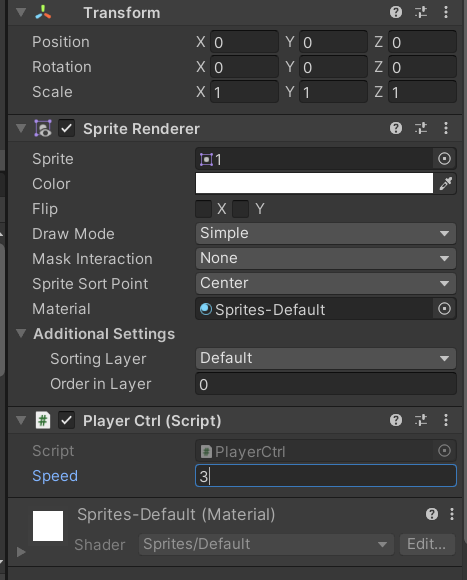
0이면 움직이지 않으므로 3을 넣어준다.
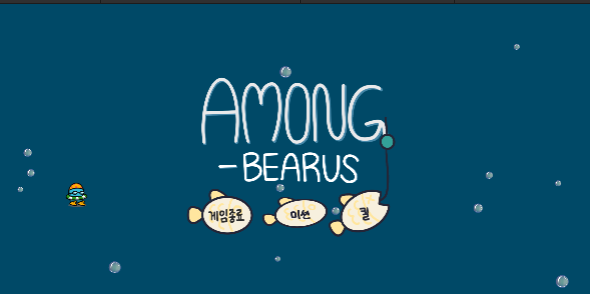
using System.Collections;
using System.Collections.Generic;
using UnityEngine;
public class PlayerCtrl : MonoBehaviour
{
public float speed;
private void Start()
{
Camera.main.transform.parent = transform; //캐릭터 이탈 방지
Camera.main.transform.localPosition = new Vector3(0, 0, -10);
}
private void Update()
{
Move();
}
// 캐릭터 움직임 관리
void Move()
{
// 상하좌우를 터치하여 움직이기
//클릭했는지 판단.
if (Input.GetMouseButton(0))
{ // 좌클릭 누르고 있는 중 컴퓨터 모바일 다 해준다.
Vector3 dir = (Input.mousePosition - new Vector3(Screen.width * 0.5f, Screen.height * 0.5f)).normalized; // 화면 정중앙을 빼서 얼마나 이동하는지를 노말 백터화 한다.
transform.position += dir * speed * Time.deltaTime;
}
}
}캐릭터가 화면 밖으로 나가는 것을 막기 위해서 카메라가 캐릭터를 따라오게 만들었다.
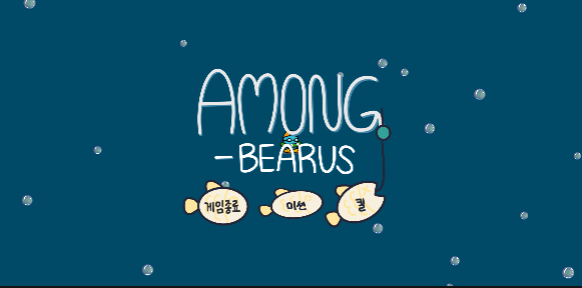
728x90
'개발 > 게임 교육' 카테고리의 다른 글
| 게임 교육 7 - 캐릭터 애니메이션 (0) | 2023.12.28 |
|---|---|
| 게임 교육 6 - 조이스틱 이동 (0) | 2023.12.28 |
| 게임 교육 4 - 게임 종료 버튼 만들기 (0) | 2023.12.27 |
| 게임 교육 3.5 - 문제 해결 (0) | 2023.12.27 |
| 게임 교육 3 - 메뉴 화면 만들기 (0) | 2023.12.27 |