728x90
728x90
이번엔 킬 후 쿨타임이다! 그리고 중복없는 랜덤!
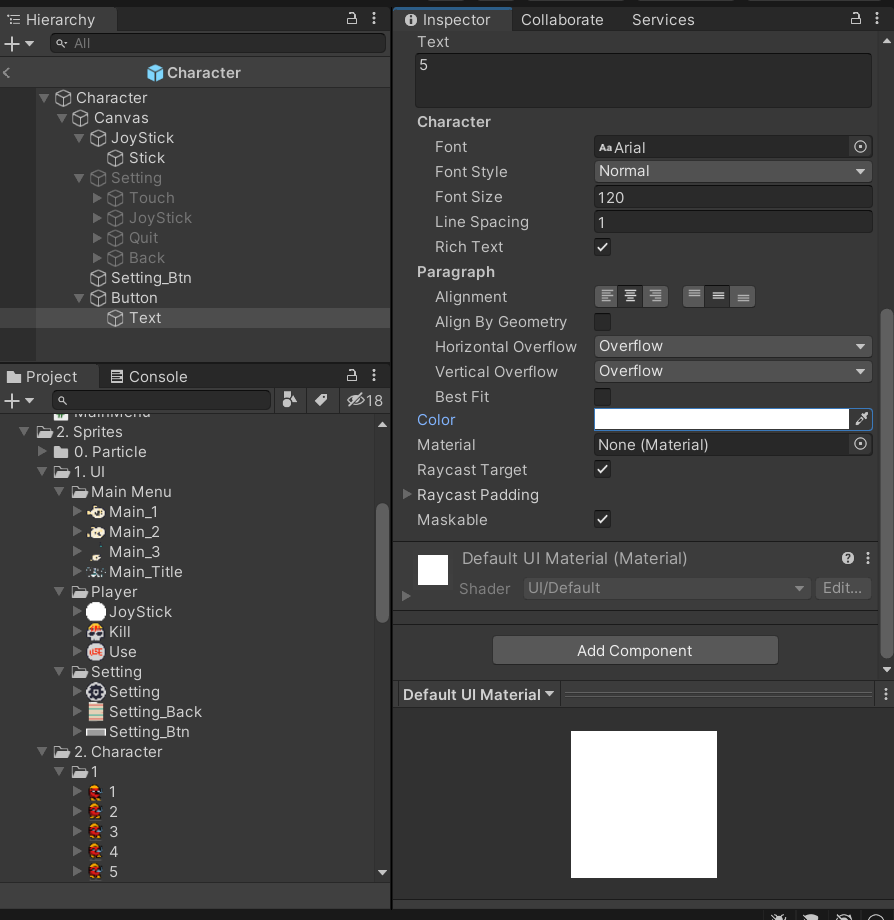

이제 쿨타임 움직이게 구현해보자
using System.Collections;
using System.Collections.Generic;
using UnityEngine;
using UnityEngine.UI;
using UnityEngine.EventSystems; //UI를 선택한 것인지 그냥 움직인 것인지 확인
public class PlayerCtrl : MonoBehaviour
{
public GameObject joyStick, mainView, playView;
public Button btn;
Animator anim;
GameObject coll;
public Sprite use, kill;
public Text text_Cool;
public float speed;
public Settings settings_script;
public bool isCantMove,isMission; // 이건 settings에서 바꾼다.
float timer;
bool isCool;
private void Start()
{
anim = GetComponent<Animator>();
Camera.main.transform.parent = transform; //캐릭터 이탈 방지
Camera.main.transform.localPosition = new Vector3(0, 0, -10);
if (isMission)
{// 미션
btn.GetComponent<Image>().sprite = use;
text_Cool.text = "";
}
else
{// 킬퀘스트
btn.GetComponent<Image>().sprite = kill;
timer = 5;
isCool = true;
}
}
private void Update()
{
// 쿨타임
if (isCool)
{
timer -= Time.deltaTime; // 1초에 1씩 감소한다.
text_Cool.text = Mathf.Ceil(timer).ToString();
if(text_Cool.text == "0")
{
text_Cool.text = "";
isCool = false;
}
}
if (isCantMove)
{
joyStick.SetActive(false);// 못움직이는 상황에서는 조이스틱도 보이지 않는다.
}
else
{
Move();
}
}
// 캐릭터 움직임 관리
void Move()
{
if (settings_script.isJoyStick)
{
joyStick.SetActive(true);
}
else
{
joyStick.SetActive(false);
// 상하좌우를 터치하여 움직이기
//클릭했는지 판단.
if (Input.GetMouseButton(0))
{ // 좌클릭 누르고 있는 중 컴퓨터 모바일 다 해준다.
if (!EventSystem.current.IsPointerOverGameObject())
{//클릭한 것이 UI가 아니라면
Vector3 dir = (Input.mousePosition - new Vector3(Screen.width * 0.5f, Screen.height * 0.5f)).normalized; // 화면 정중앙을 빼서 얼마나 이동하는지를 노말 백터화 한다.
transform.position += dir * speed * Time.deltaTime;
anim.SetBool("isWalk", true);// 어떤 불값을 어떻게
//왼쪽으로 이동
if (dir.x < 0)
{
transform.localScale = new Vector3(-1, 1, 1);
}
else
{
//오른쪽으로 이동
transform.localScale = new Vector3(1, 1, 1);
}
}
}
else
{ // 이동하지 않을경우
anim.SetBool("isWalk", false);// 어떤 불값을 어떻게
}
}
}
// 캐릭터 삭제
public void DestroyPlayer()
{
Camera.main.transform.parent = null;
Destroy(gameObject);
}
//트리거와 접촉한 경우
private void OnTriggerEnter2D(Collider2D collision)
{
if(collision.tag == "Mission" && isMission)
{
coll = collision.gameObject;
btn.interactable = true;
}
if (collision.tag == "NPC" && !isMission && !isCool)
{// 킬게임이다
coll = collision.gameObject;
btn.interactable = true;
}
}
//트리거와 떨어진경우
private void OnTriggerExit2D(Collider2D collision)
{
if (collision.tag == "Mission" && isMission)
{
coll = null;
btn.interactable = false;
}
if (collision.tag == "NPC" && !isMission)
{// 킬게임이다
coll = null;
btn.interactable = false;
}
}
//버튼 누르면 호출
public void ClickButton()
{
//미션 스타트를 호출
// 미션 스타트 스크립트를 받아와야 하는데 간단하게 호출 가능
coll.SendMessage("MissionStart");
isCantMove = true;
btn.interactable = false;
}
//미션 종료하면 호출
// mission1파일에서 호출
public void MissionEnd()
{
isCantMove = false;
}
}시간 받아온 것 말고 없다.
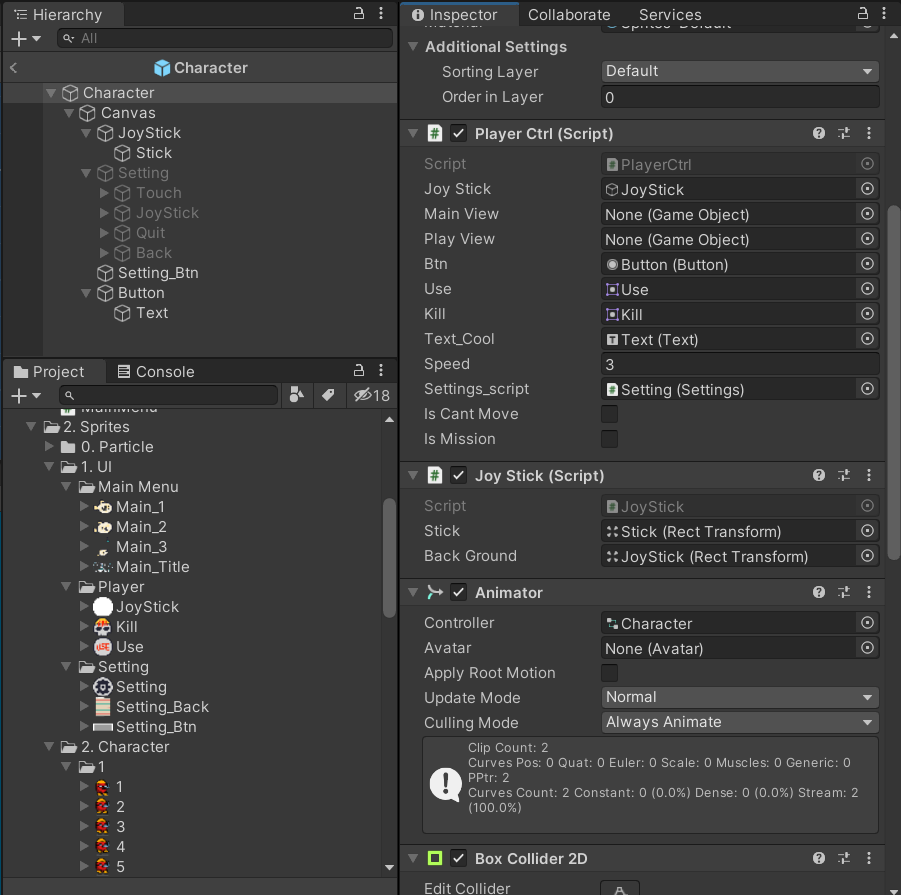

잘 된다!
NPC 랜덤 생성 ㄱ
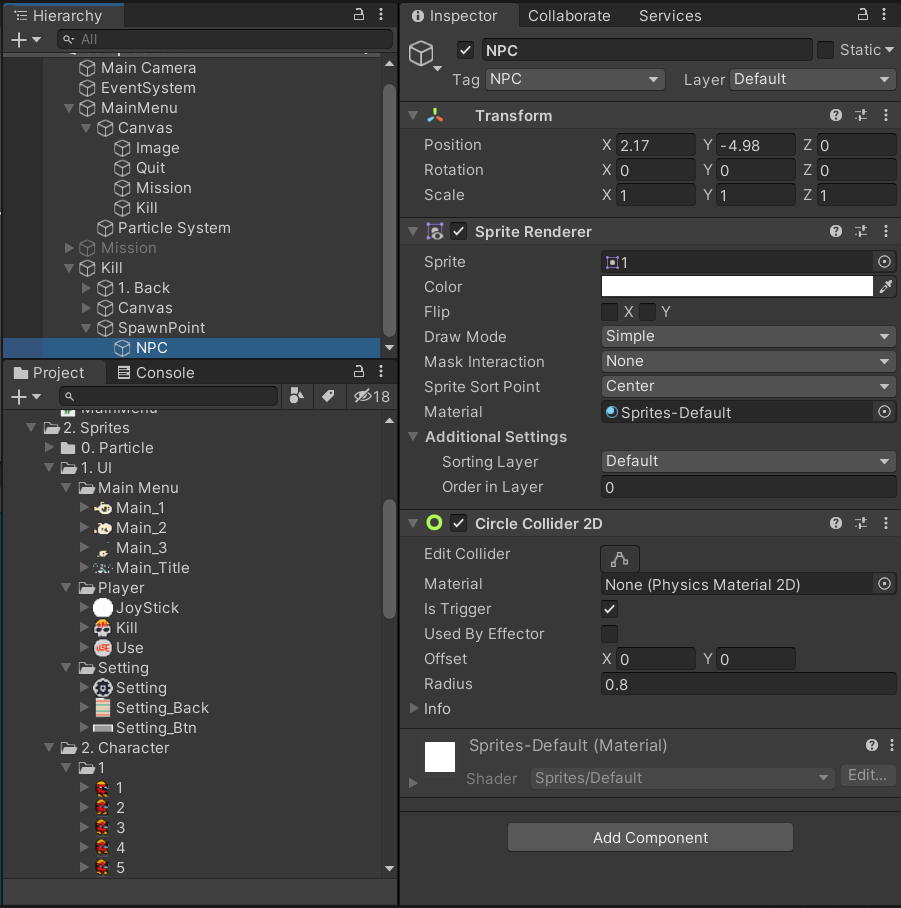
이제 스폰포인트 채로 애들을 배치해준다 ctrl D 난사!

다 배치해준다.
이중 하나만 resource 파일에 넣어두고 NPC만 다 지워준다.

이제 코드 작성!
using System.Collections;
using System.Collections.Generic;
using UnityEngine;
public class KillCtrl : MonoBehaviour
{
public Transform[] spawnPoints;
List<int> number = new List<int>();
// 초기화
public void KillReset()
{
number.Clear();
for(int i = 0; i < spawnPoints.Length; i++)
{
Destroy(spawnPoints[i].GetChild(0).gameObject);
}
NPCSpawn();
}
//NPC 스폰
public void NPCSpawn()
{
int rand = Random.Range(0,10);
for(int i = 0; i < 5;)
{
// 중복 되었는지 확인
if (number.Contains(rand))
{
rand = Random.Range(0, 10);
}
else
{// 중복 X
number.Add(rand);
i++;
}
}
// NPC 스폰
for(int i = 0; i < number.Count; i++)
{
Instantiate(Resources.Load("NPC"),spawnPoints[number[i]]);
}
}
}스폰 코드!
중복에 대한 검증은 알고리즘 적으론 별로지만 구현이 대단히 쉽다.
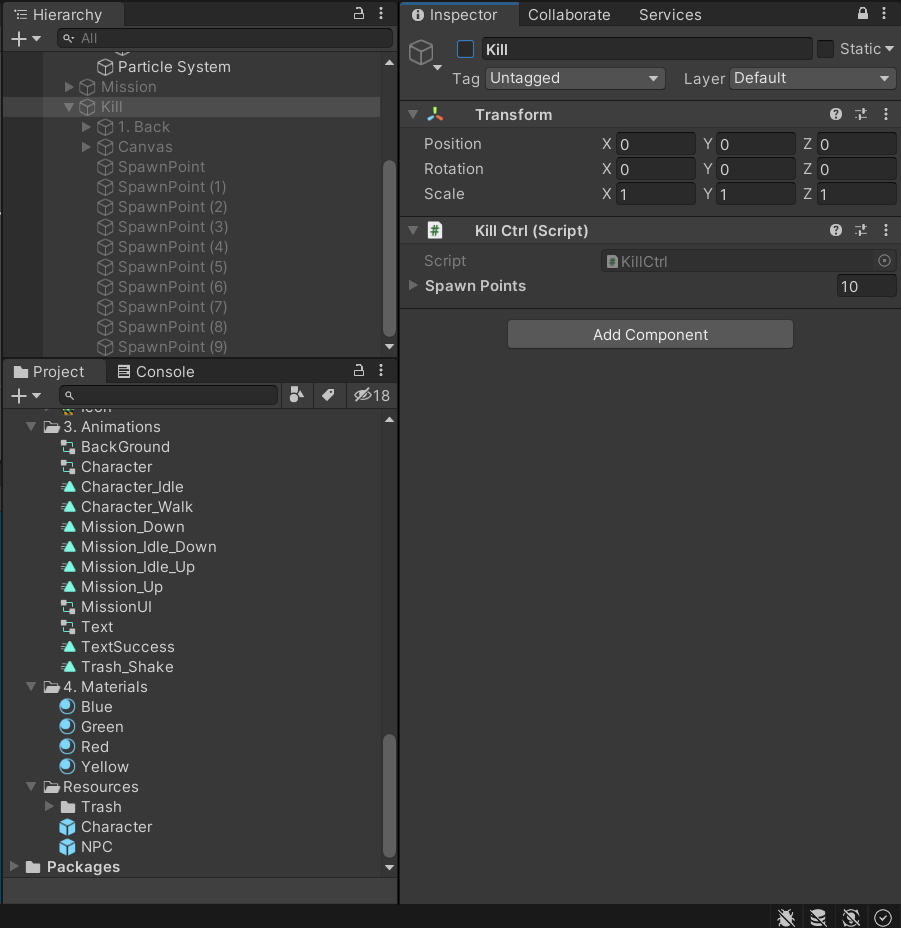
오류가 났을 것이다... 자식이 있는지 없는지 확인을 안했다.
using System.Collections;
using System.Collections.Generic;
using UnityEngine;
public class KillCtrl : MonoBehaviour
{
public Transform[] spawnPoints;
List<int> number = new List<int>();
// 초기화
public void KillReset()
{
number.Clear();
for(int i = 0; i < spawnPoints.Length; i++)
{
if(spawnPoints[i].childCount != 0)
Destroy(spawnPoints[i].GetChild(0).gameObject);
}
NPCSpawn();
}
//NPC 스폰
public void NPCSpawn()
{
int rand = Random.Range(0,10);
for(int i = 0; i < 5;)
{
// 중복 되었는지 확인
if (number.Contains(rand))
{
rand = Random.Range(0, 10);
}
else
{// 중복 X
number.Add(rand);
i++;
}
}
// NPC 스폰
for(int i = 0; i < number.Count; i++)
{
Instantiate(Resources.Load("NPC"),spawnPoints[number[i]]);
}
}
}확인 하는 과정을 하나 넣었다.
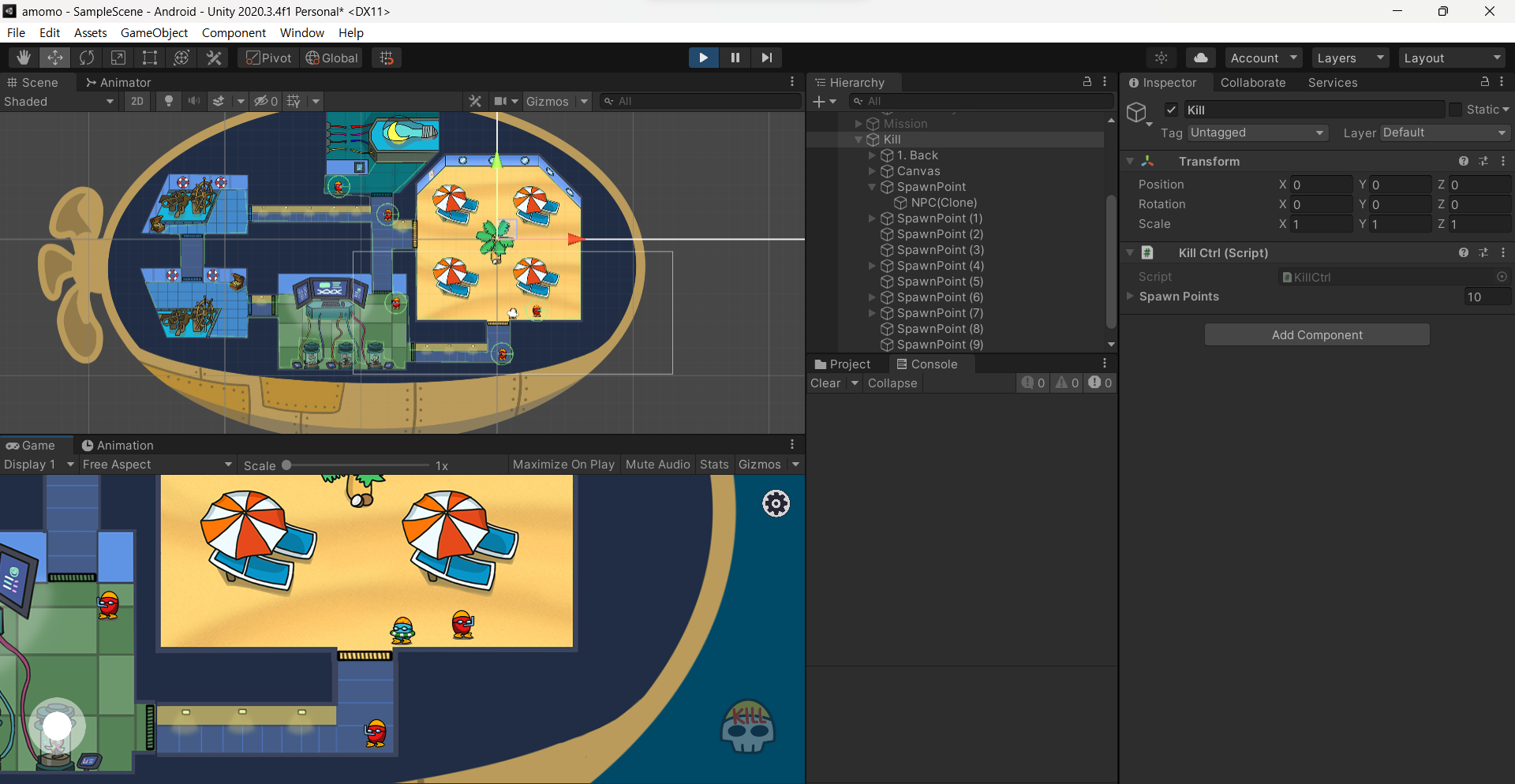
using System.Collections;
using System.Collections.Generic;
using UnityEngine;
public class MainMenu : MonoBehaviour
{
public GameObject missionView,killView;
// 게임 종료 버튼 누르면 호출
public void ClickQuit()
{
// 유니티 에디터
#if UNITY_EDITOR
UnityEditor.EditorApplication.isPlaying = false;
// 안드로이드
#else
Application.Quit();
#endif
}
// 미션 버튼 누르면 호출
public void ClickMission()
{
gameObject.SetActive(false);
missionView.SetActive(true);
//캐릭터가 메인 화면에서 보이는 것 때문에 캐릭터를 지운 뒤 여기서 읽어 온다.
GameObject player = Instantiate(Resources.Load("Character"), new Vector3(0,-2,0),Quaternion.identity)as GameObject;
// PlayerCtrl 스크립트를 가져와서 메인 뷰에 게임 오브젝트를 넣는다.
player.GetComponent<PlayerCtrl>().mainView = gameObject;
player.GetComponent<PlayerCtrl>().playView = missionView;
player.GetComponent<PlayerCtrl>().isMission = true;
missionView.SendMessage("MissionReset");
}
// 킬 버튼 누르면 호출
public void ClickKill()
{
gameObject.SetActive(false);
killView.SetActive(true);
//캐릭터가 메인 화면에서 보이는 것 때문에 캐릭터를 지운 뒤 여기서 읽어 온다.
GameObject player = Instantiate(Resources.Load("Character"), new Vector3(0,-2,0),Quaternion.identity)as GameObject;
// PlayerCtrl 스크립트를 가져와서 메인 뷰에 게임 오브젝트를 넣는다.
player.GetComponent<PlayerCtrl>().mainView = gameObject;
player.GetComponent<PlayerCtrl>().playView = killView;
player.GetComponent<PlayerCtrl>().isMission = false;
killView.SendMessage("KillReset");
}
}저번 코드에서 missionView로 그대로 내비둔 것이 있었다....
잘 됩니당
728x90
'개발 > 게임 교육' 카테고리의 다른 글
| [Unity Class] 게임 교육 25 - 모바일과 연동 (0) | 2024.01.07 |
|---|---|
| [Unity Class] 게임 교육 24 - 킬 애니메이션 만들기 (1) | 2024.01.07 |
| [Unity class] 게임 교육 22 - 킬 퀘스트 준비 (0) | 2024.01.06 |
| [Unity class] 게임 교육 21 - 미션 게이지바 만들기 (2) | 2024.01.06 |
| [Unity class] 게임 교육 20 - 마지막 미션 2 마무리 (1) | 2024.01.06 |